Tilesetter 3 — Sneak Peek
Hi everyone! How about some fresh news?
Tilesetter 3.0.0 is nearing a Beta release. It's been a while since the last update, so let's take a look at what's coming:
New Tilesetter
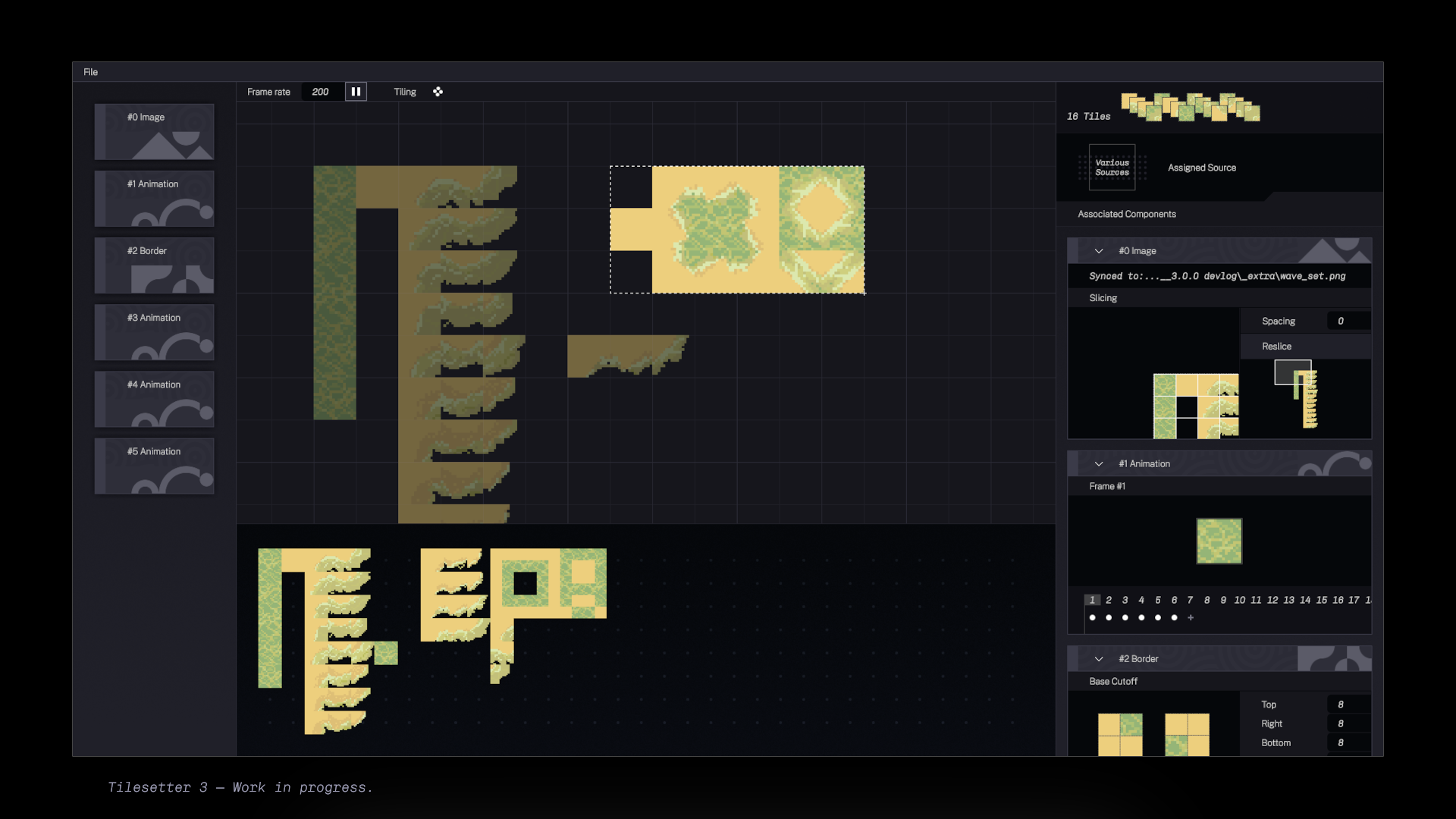
Tilesetter 3 is completely new.
Built from the ground up, we have taken the opportunity to reformulate the workflow for creating tilesets, and to make tileset creation even simpler.
The new interface immediately makes this clear. Tilesetter 3 feels light and sharp, and extra care is being invested into refining the tool's capabilities.
In the migration into C++, we have reimagined Tilesetter. Let's look closer:
Modular Generation
Components. Found at the left of your project window, these are configuration objects that describe how a set of tile images are generated.

In generating something, all of its properties are configurable via its Component.
For example: Generate a tileset, and a newly created Border Component is responsible for all the parameters used throughout our set:
- What the top/left/etc. border should look like
- How to cut off the base image
- Whether corners are custom or automatically generated from edges
- Etc.
Or construct an animation sequence, and an Animation Component lets you configure it.
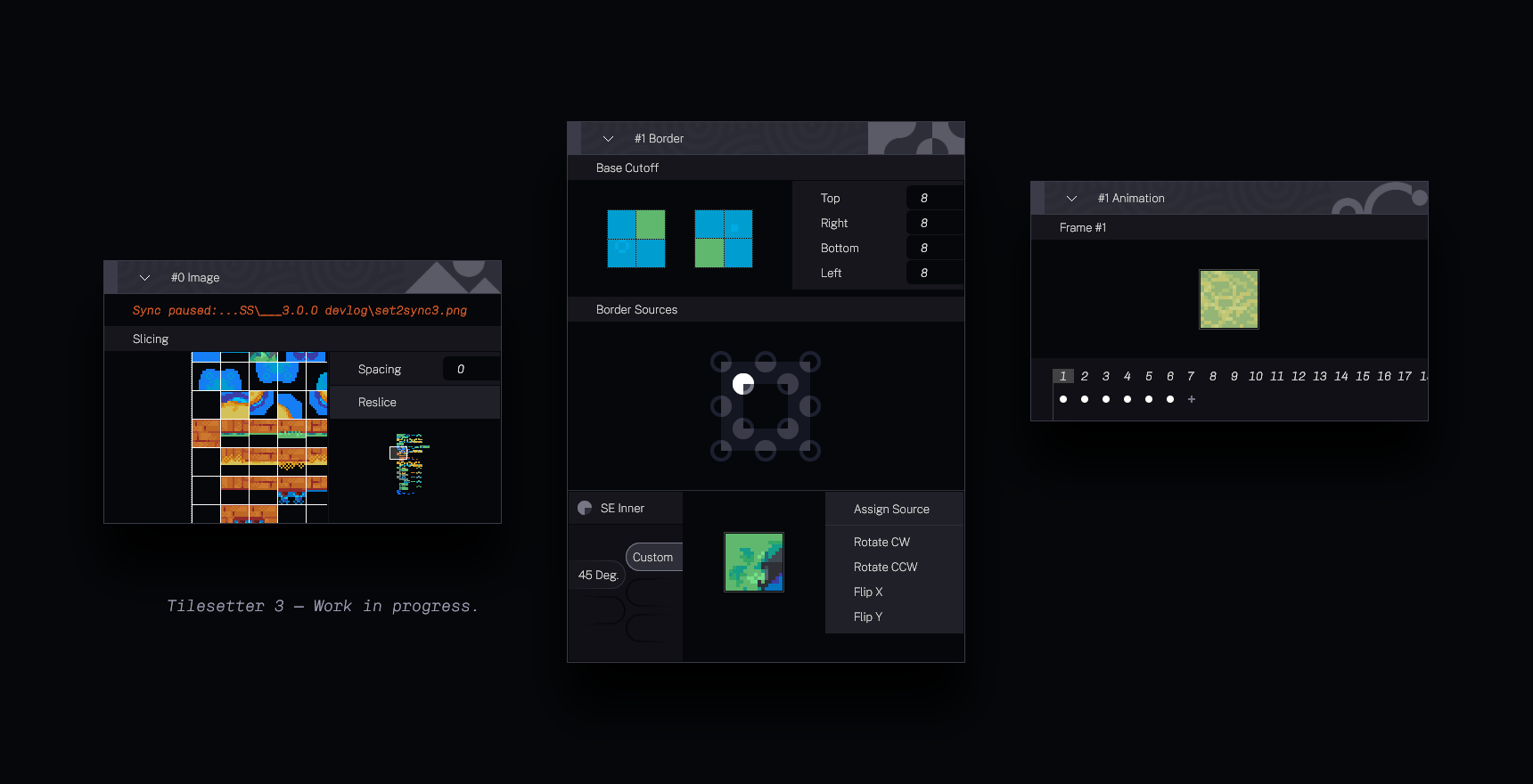
Components specify how one or more Sources (images) are generated (e.g. all the Tile images in a tileset), and Sources can be used as inputs for other Components.
This is part of the new effort to simplify Tilesetter and get rid of the clutter. Components, Sources and their interplay are transparent, flexible. We hope to eventually provide a vast variety of Components to cover many generative needs for tileset creation.
Source Tray
You may be happy to hear that Sources are getting their own window now.
An essential building block for tiles in Tilesetter, these are simple images that can be used as a tile's look, or as inputs for Components.
They will now be visible and accessible at all times, neatly presented at the bottom of your project window.

Not only will you be able to quickly drag them into tileset configuration, but you'll also find that they are organized the same shape as they were imported or created in. This way, a quick glance is enough to find the Source image you're looking for.
We can also drag Sources into the Tile grid to use them directly as Tiles.
Animations
Support for animated tile generation is something that a lot of you have asked for. It's finally here:
It will now be possible to import an animation sequence and work with animated tilesets in Tilesetter 3.
Animated Sources can be set up quickly, and be used normally as parts for your generated tileset.
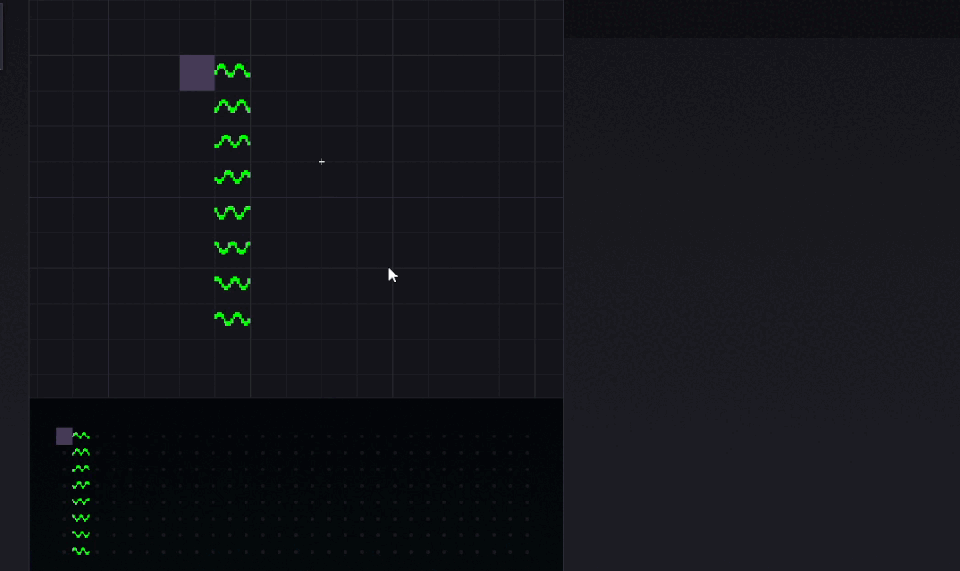
These Sources are produced by an Animation Component, which aggregates several still images and defines an animation sequence. Finer control over frames, ordering and duration is available in the Component's configuration panel.
Better Tiling
The current "Relations" tab and its settings, that dictate both how Tiles' graphics are generated, as well as how they connect together (for map editing and exporting purposes) will be replaced in this update.
Going forward, we're keeping the image data, and behavior data, of a Tile separate and independent. ("Behavior" referring to how a tile connects to other tiles for use in maps)
To understand how your tiles go together, Tilesetter 3 introduces a new generic and universal way to describe connections. A Tile's behavior is defined by connector tags on each of its sides, denoting which other tiles it can connect to. Sides with the same connector tag go together.
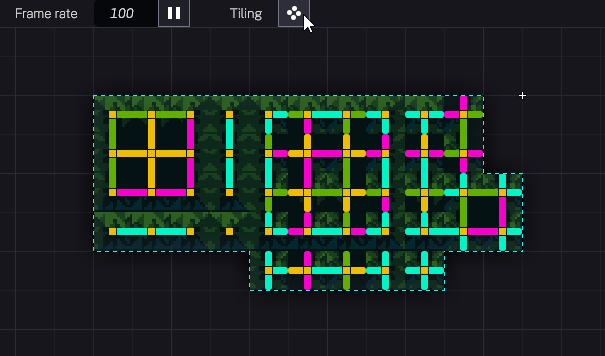
This new model generalizes tiling behavior, and does not suffer from the shortcomings of the current Relations system. We've recognized that Relations are both unclear to understand and use, as well as restrictive in what ways it allows tiles to tile.
Tiling is not always as simple as determining what place in a set a tile belongs to (upper edge, top-left corner, etc.), and this new system accounts for that.
Connector tags will be automatically set up when you generate your tileset, ready to be exported and converted (when possible) into your format of choice. In addition, you will now be able to easily import pre-existing tilesets.
Various Improvements
Designing a tool that is both powerful enough for various use cases, while also ensuring usage is simple has been a challenge in development since early versions. Some have noted the steep learning curve, and that the tool could be more intuitive. Key pieces of feedback we hope to address in Tilesetter 3.
Here are some of the improvements you'll find in the upcoming version, ranging from workflow refinements, to new additions:
- Tilesetter 3 will come with support for rectangular tiles, and no longer have an upper limit for tile sizes.
- Better Tile grid: Now featuring a cursor, arrow key support, and more. For instance, Ctrl+Arrow snaps the cursor to edges of tile volumes letting you quickly select a bunch of tiles, and hovered selections ensure that dragging a group of tiles does not automatically replace tiles below.
- Configuring borders for a set has been massively streamlined (as shown in the above GIFs): Select one or more tiles from a generated set and you will have access to all the set's options, without having to select one edge at a time.
In addition, multiple borders can be assigned at once by dragging multiple sources from the Source Tray. If dragging a single source, the mouse wheel allows you to place it in more than one edge or corner at once. Tilesetter will even attempt to auto-predict which rotation these Sources should be in.
- Godot 4 exports will be supported.
- "Copy" and "Copy Raw" are being merged. Paste a tile back into Tilesetter, and it'll use the same Source and tiling behavior. Paste a tile outside into an image editor and you get the raw image.
"Copy Raw" (which does not carry Tile metadata) will no longer be needed to copy the raw image for external use.
- Visual contrast issues are being addressed with the new design. We also hope to provide support for custom themes later on, with a selection of built-in ones.
Improvements like these and others stack up into a version of Tilesetter that is shaping to be better than ever. From streamlining the workflow, to expanding on the tool's functionality, the upcoming update is both simpler and more powerful.
Going Forward
Tilesetter 3 will soon be entering private beta. In the meanwhile, we'll be taking a closer look into one feature at a time in the Discord community, highlighting all the new improvements as we approach release.
If you want to stay up to date with all the new stuff, keep an eye out in the Discord server:
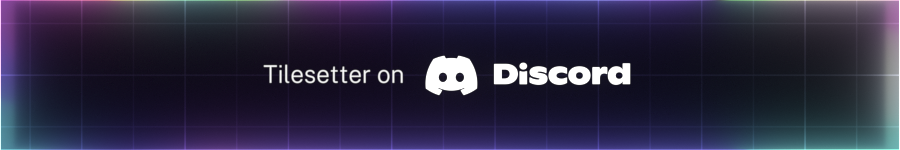
Massive thanks for your continued patience! I would love to hear your thoughts, opinions and suggestions in the comments.
Tell me, what is the one feature you are hoping to see going forward?
Cheers,
— Led
Get Tilesetter - Tileset generator & map editor tool
Tilesetter - Tileset generator & map editor tool
Create your whole tileset instantly.
More posts
- Isometric Now Stable | What's Next?Dec 18, 2021
- Isometric is here! [beta]Aug 28, 2021
- Tilesetter Jam Discount | 20% OffApr 19, 2021
- Tilesetter 2.0.0 Now StableDec 19, 2020
- Meet Tilesetter 2.0.0 (beta)Aug 30, 2020

Comments
Log in with itch.io to leave a comment.
Hi, any update on this? Waiting for this version
is it chance to add payment via credit card?
Copy raw and other items disappear. Is there a fix or can I get my money back since things just get cut off. I think it has to do with the export menu which opens on the slightest of mouse interactions. This program is unusable for me IF you keep cutting off menus like this.
Builds Border Blob errors out the program after significant slow down. How do I go about getting a refund.
Hi, can the tile setter generate slope tiles?

For example this pack from Anakolisa?
SO hyped for this!
I bought Tilesetter on steam, it's really great, keep it up
Do version 2 owners get free upgrade or is this a paid upgrade?
Tilesetter 3 will be a free upgrade for those who have purchased the tool already.
Awesome! Looking forward to the new animation features for coastlines.
This looks fantastic!
When working on 2D sprites tile setter was an important part of my workflow since its a hobby and I am happy for every timesaver I find. What I loved about it was that even when I had not used it for a while it took no time to work with it. Nice to hear that it gets a refresh! If you need beta testers let me know.
Hey, happy to hear you find it useful! I'll let you know once we reach beta testing stage.
Heya Led!
Sorry to bother you but is there any possibility of an android and iOS version, and being able to export to Construct 3 and Gdevelop? Oh and GBstudio heck I'd pay extra for that! PC's are crazy expensive, and my situation means I can't do any work on games, art etc (because of maniac I live with. Would call cops but then were do I live. Trying to move out should be relatively easy in the UK but maniac has convinced them that I am the maniac - trashing all my stuff in my sleep but phone? Except for times it happens while I'm awake. She's just making up mental illnessess
But point is, I gotta develop on phone, had a couple of Linux ones but... I lost count, a lot of Linux phones, gone or one battery leaked... hmmm do lithium ion batteries do that... And my iPhone was purposefully Bricked in my sleep.
However, imagine how many younger people wanna make games! But also can't afford a computer. I love Godot but it's so slow on a Samsung A25. May be OK for 2D tho.... also always wanted to make a Game Boy game - GBstudio is super easy.
I may be willing to pay, as in if I can afford to heck yeah! But gotta wait 'til I can phone the benefits people (Tomorrow hopefully) - stuff went wrong due to maniac again,
Sorry that was so long! Have a great day